SIM Card Activation
Hassle-Free Activation Process
Activate your new SIM card quickly and easily with our step-by-step guide.
1Insert Your SIM Card
Carefully insert your new SIM card into your mobile device. Make sure it's properly seated in the SIM tray.

2Power On Your Device
Turn on your mobile phone and wait for it to detect the new SIM card. This may take a few moments.
3Activation Code
Look for the activation code provided with your SIM card package. It's usually printed on the SIM card holder or included in the documentation.
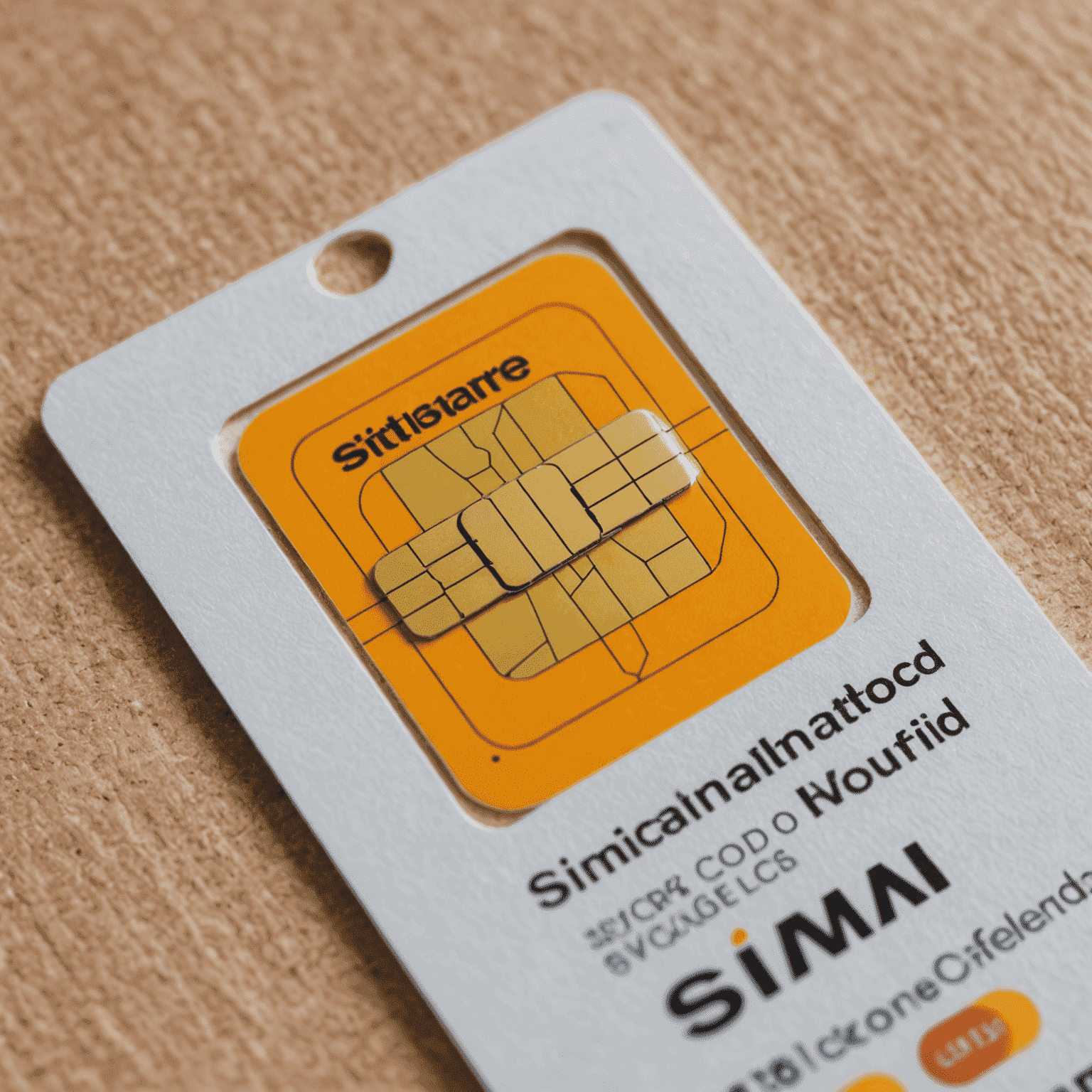
4Dial Activation Number
Dial the activation number provided by your service provider. This is typically a short code like *123# or a full phone number.
5Follow Prompts
Follow the on-screen prompts or voice instructions to complete the activation process. You may need to enter your activation code during this step.
6Confirmation
Wait for the confirmation message indicating that your SIM card has been successfully activated. This usually arrives via SMS.

Need assistance?
If you encounter any issues during the activation process or need further help, don't hesitate to contact our customer support team. We're here to ensure your Etisalat SIM card is activated smoothly and you can start enjoying our services right away.